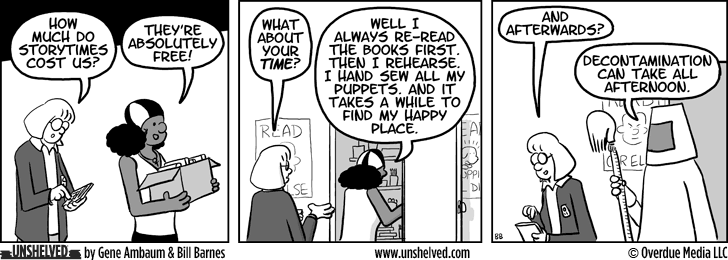Do you miss Unshelved?
by Bill
(link to this post)
Did you used to get Unshelved in your email and then it just… stopped? Here is your handy troubleshooting guide:
- Make sure you’re still on our list. Go to our signup page and add your info. You’ll get a big red error if you are already subscribed.
- If you’re subscribed then we are sending it to you. It’s being treated as spam or blocked for some other reason by your email program, network administrator, and/or ISP. It’s not our fault.
- Check your spam folder. If our emails are there then try adding “unshelved@overduemedia.com” to your whitelist.
- If they aren’t in your spam folder, you’ll need to contact your network administrator and/or ISP and ask them to white list this list of IPs. Tell them it is vital, work-related correspondence, and that interstate commerce is being impeded. Also, puppies.
- If all fails, try using a different email address. Remember to unsubscribe your previous email address!
All this nonsense is why I’m always suggesting that people switch to reading our strip via RSS feeds using Google Reader or similar. It’s just so civilized!
This Unshelved strip
can be shared with this link.